Converting from Flash to HTML5: Your Top 5 questions answered
Origin Learning
NOVEMBER 26, 2020
What is the need for Flash to HTML5 conversion services? Firstly, Flash will become obsolete in 2021, Flash-based courses are. The post Converting from Flash to HTML5: Your Top 5 questions answered appeared first on Blog - Originlearning.








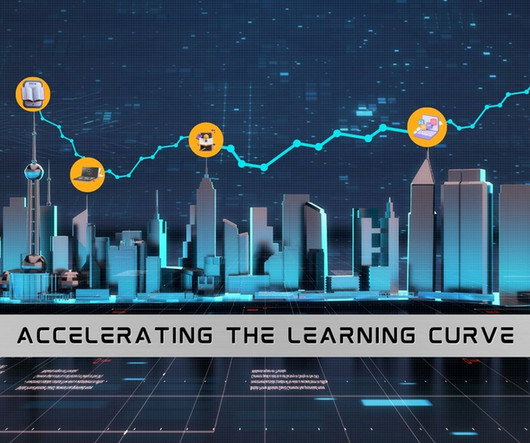

















Let's personalize your content