10 Important Elements of Training
Ed App
JANUARY 30, 2023
Learning tools like EdApp can turn learning materials like videos, images, PPT slides, and PDFs into microlessons. One of the best ways to make training accessible is moving to mobile learning. Mobile software also allows for a range of accessibility options like text size adjustment, text-to-speech, color adjustment, and more.


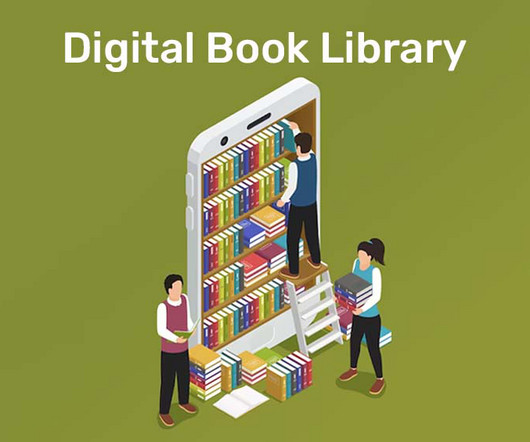












Let's personalize your content