vILT on Adobe Captivate 12 and Adobe Captivate Classic
The Logical Blog by IconLogic
JULY 7, 2023
Adobe recently released an all-new, reimagined Adobe Captivate, and we've got your training needs covered by rolling out several new Adobe Captivate classes covering Adobe Captivate 12 and Adobe Captivate Classic (formerly Adobe Captivate 2019). Learn more.




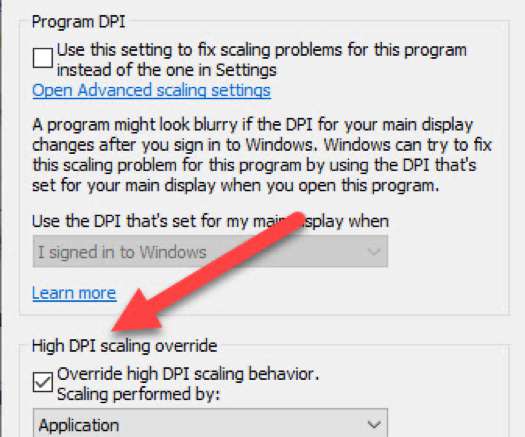














Let's personalize your content