[UPDATED] How to Install Moodle for Mac
Lambda Solutions
APRIL 12, 2023
Before getting started with your Moodle learning management system installation for Mac, ensure that your computer meets the following system requirements:
 Mac Related Topics
Mac Related Topics 
Lambda Solutions
APRIL 12, 2023
Before getting started with your Moodle learning management system installation for Mac, ensure that your computer meets the following system requirements:

TechSmith Camtasia
MARCH 11, 2024
Learn how to easily and quickly crop a screenshot on your Mac using built-in tools and third party tools like Snagit. The post How to Crop a Screenshot on Mac appeared first on The TechSmith Blog.
This site is protected by reCAPTCHA and the Google Privacy Policy and Terms of Service apply.

TechSmith Camtasia
MARCH 25, 2024
The post Where Do Screenshots Go: Windows and Mac appeared first on The TechSmith Blog. If you're here, you've probably asked yourself: "Where do screenshots go?" Well, we've got the answer for you.

TechSmith Camtasia
FEBRUARY 26, 2024
In this blog post, we’ll explain how to screenshot on your Mac and what features it provides. The post How to Use Snipping Tool on Mac appeared first on The TechSmith Blog. Plus, we’ll show you some third-party options that take your screenshots to the next level.

Speaker: Aaron Webb, Jamf
Whether using Macs, iPads, or Apple TV, Apple devices encourage creativity and can simplify teaching with apps to make the classroom more flexible, collaborative and personalized for each student. Apple empowers educators and students by design.
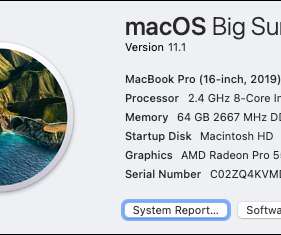
The Logical Blog by IconLogic
FEBRUARY 11, 2021
I love keeping my Mac up-to-date, but I rarely install major software updates when they are first released. After several months, my Mac began pestering me to get the update. after upgrading my Mac, this is what I saw when choosing Apple > About This Mac. became available, I finally upgraded. Yeah, about that.
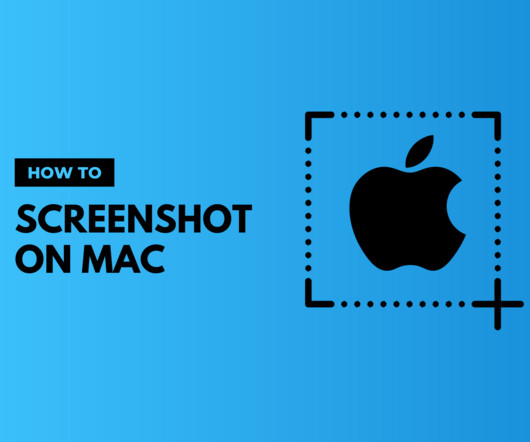
TechSmith Camtasia
NOVEMBER 6, 2023
Screenshots have become an essential part […] The post A Complete Guide: How to Screenshot on Mac appeared first on The TechSmith Blog. And who doesn’t like to send funny memes and gossip about the latest celebrity feuds?

Speaker: Aaron Webb, Jamf
Whether they’re using a laptop at home, an iPad in the classroom or a school Mac lab — the internet is often available everywhere. It’s vital to understand the risks and know how to keep students safe while maximizing technology learning potential.

Speaker: Aaron Webb, Jamf
For enhanced device and data management of your school’s Macs, both Jamf and Claris Connect integrate seamlessly with Apple School Manager. Jamf provides device setup, low touch/no-touch deployments, and helps manage workflows.
Let's personalize your content