ADOBE CAPTIVATE 2019: Three Cheers for Improved Assets in Version 11.5
The Logical Blog by IconLogic
JUNE 25, 2019
Adobe recently released a significant, and free, update to Captivate 2019, its flagship eLearning development tool. In Captivate 2019 (11.5), clicking Assets still opens the Assets dialog box, but wow-oh-wow will you find some wonderful new stuff here. The updated version of the software is 11.5



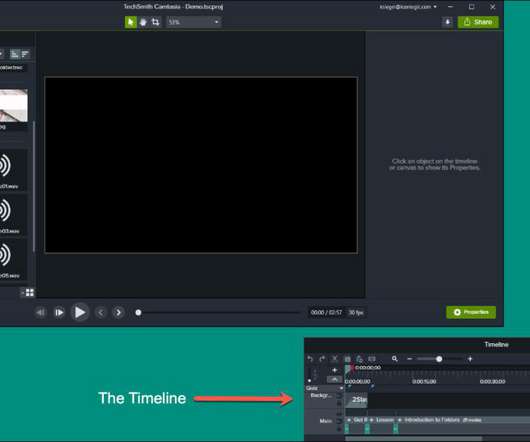












Let's personalize your content