How to Structure a Custom eLearning Course
Thinkdom
NOVEMBER 14, 2023
Ensure clarity and consistency in your text, audio, video, and images. Organize them in a way that aligns with your storyboard and enhances learning. Create Storyboard Content: Then, plan your content presentation. Our Comprehensive training evaluation toolkit can help! Organize Content: Finally, develop your content.

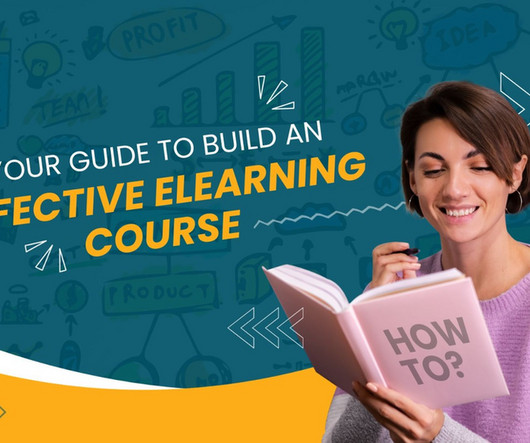













Let's personalize your content