The Beginners Guide to Successful Video Pre Production
TechSmith Camtasia
APRIL 3, 2018
It’s a small detail, but you don’t want viewers to have to guess whether the video is associated with your or not. If you’re using an LMS, you’ll want to know what video formats your LMS supports. Even if you can get the video into the LMS will the end users be able to see it? Storyboard.




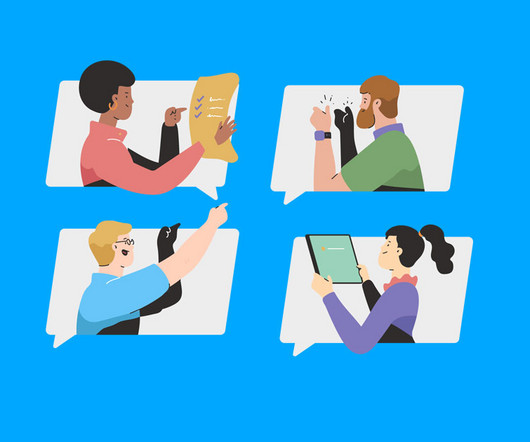










Let's personalize your content