Canvas vs. Google Classroom vs. Appsembler | A Comparison of Competitors
Appsembler
NOVEMBER 30, 2023
class name) and select settings, like how posts appear on the Stream page. Video meetings for synchronous sessions: Educators can host and record classes via Google Meet or Zoom. With APIs, SSO, LTI, or the Business Intelligence Connector, you’ll love the flexibility that the Appsembler LMS provides.

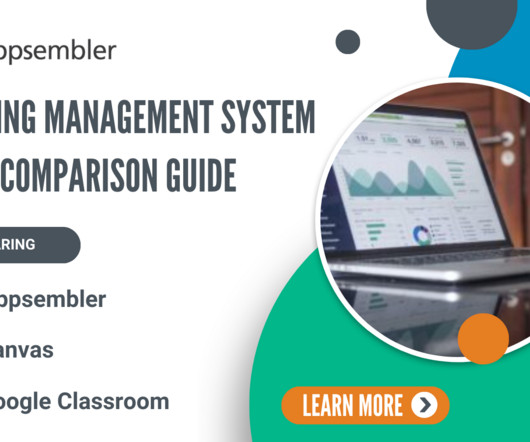
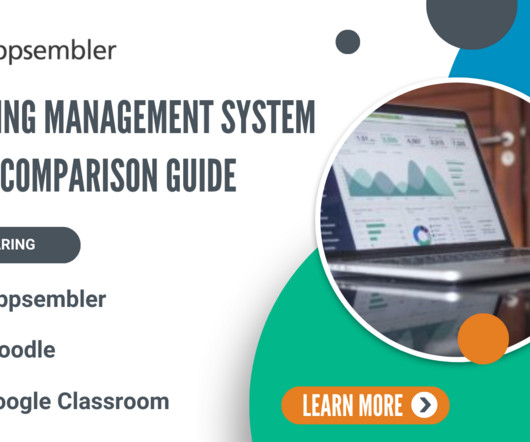












Let's personalize your content