Office 365 Video: Your Corporate YouTube
TechSmith Camtasia
DECEMBER 10, 2015
Jack, also known as SharePointJack ( Follow @SharePointJack ) is a technology enthusiast, IT SharePoint administrator for a fortune 500 company, and a Camtasia user since 2009 who loves sharing and teaching others. It’s privacy and security features are likely to be key for Companies trying to keep their video content confidential.





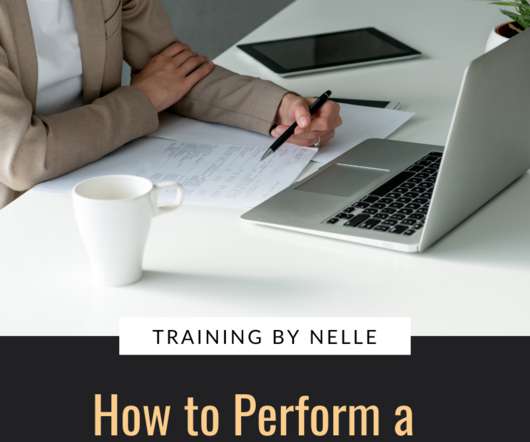











Let's personalize your content