Top 5 PDF to eBook Converters: A Comprehensive Comparison
Kitaboo
FEBRUARY 29, 2024
Offers quick and hassle-free quality conversion into multiple eBook formats. Cons Users need to pay to access the eBook conversion facility. Not only this, but it also supports image, audio, video, and other media and document conversions. Supports the conversion of more than 1200 file formats.


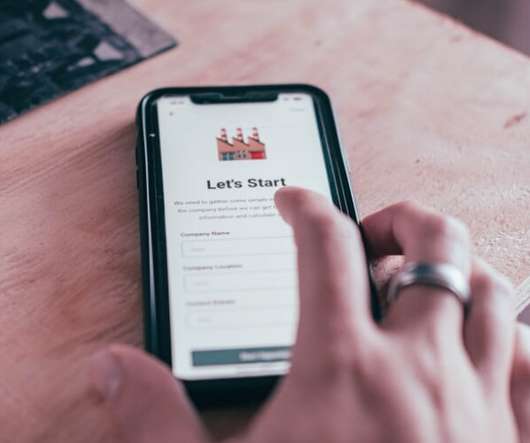












Let's personalize your content