Why low-cost LMS platforms are expensive in the long-run
Time to Know
SEPTEMBER 21, 2022
You’ve heard it before – “We’re not rich enough to buy cheap things” – Meaning that low-cost products are likely to break or need replacing, so buying one high-quality, long-lasting item is a better investment. So why do low-cost LMSs end up more expensive in the long run?




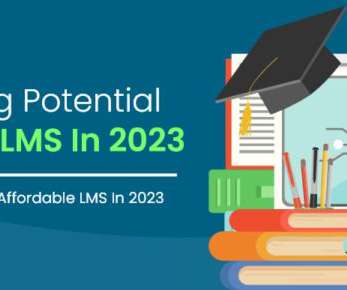




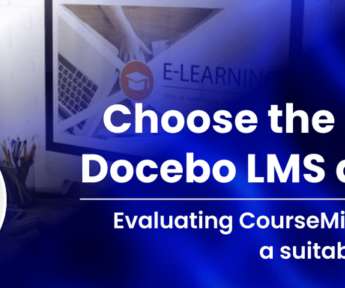











Let's personalize your content