5 Features of a Responsive Design eLearning Authoring Tool
gomo learning
DECEMBER 2, 2019
Responsive design is supported ‘behind the scenes’ by HTML5, the code used to design web pages. 2) Responsive Design is Supported by HTML5. Responsive design is made possible because of HTML5 , also known as Hypertext Markup Language. HTML5 is essentially responsible for the way a page runs.

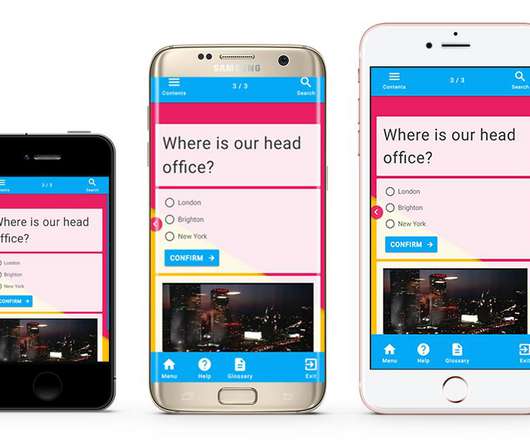

















Let's personalize your content