How to embed a YouTube video in PowerPoint
BrightCarbon
JUNE 10, 2020
And you can embed YouTube video in PowerPoint very easily. How to embed a YouTube video in PowerPoint. The steps for how to embed a YouTube video in PowerPoint, or video from other online sources like Vimeo are pretty simple. Download then embed YouTube video in PowerPoint. Insert > Video > Online Video.

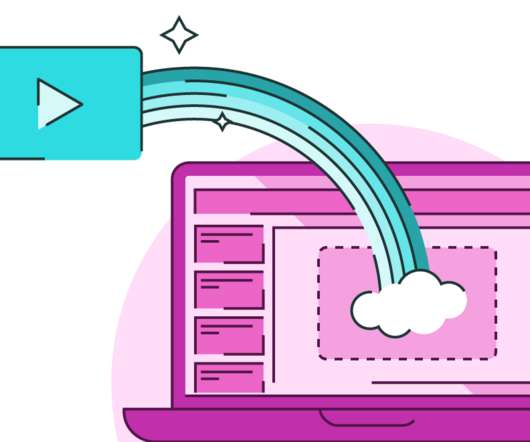













Let's personalize your content