Raptivity Classic vs. Raptivity 2020 Comparison
Raptivity
JANUARY 24, 2020
You can access it from browsers like Chrome, Firefox, Edge, and Safari of any system (like Windows 8, Windows 10, MAC OS). . It has only Flash output And HTML5 output. It has Flash and HTML5 output . It has HTML5 output. It has Flash and HTML5 output . It has HTML5 output. SCORM/xAPI .

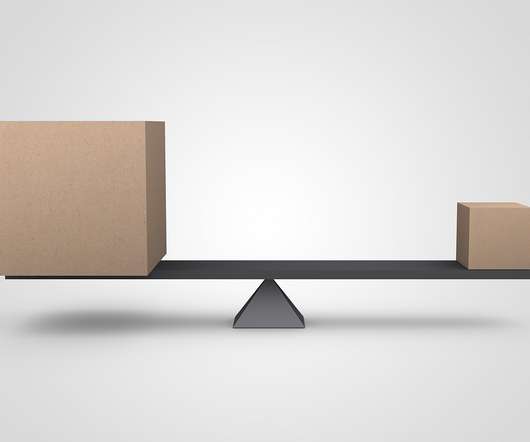














Let's personalize your content