The 10 basic online tools every trainer and online facilitator should know
Joitske Hulsebosch eLearning
JANUARY 13, 2015
I use screenflow for mac, which is a paid screencasting tool. Google - and Google plus Everybody can google, but you can always learn new boolean tips to Google better (did you know that if you Google video site: Ennuonline.com Google search for content on the website ennuonline.com?).



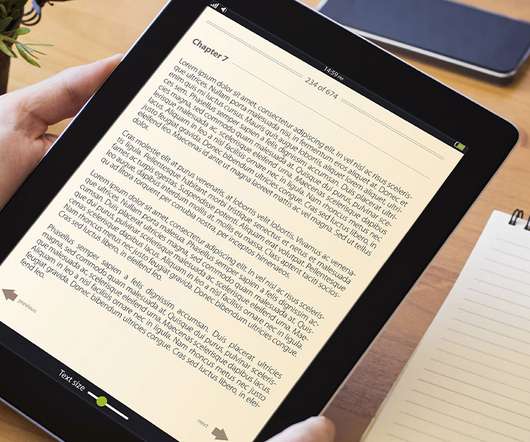













Let's personalize your content