How to Track Student Progress and Activity in LearnDash?
The Be-all and End-all Guide to Creating a Supreme LearnDash LMS
FEBRUARY 7, 2023
Looking at Student Progress in LearnDash (The Usual Way) Now, it’s interesting to see how LearnDash records progress whenever a user completes a course or a quiz. You can easily export the reports as PNG, SVG, and CSV to share them with your clients. But that’s not all. Now that we know, how WISDM Reports for LearnDash can help you.

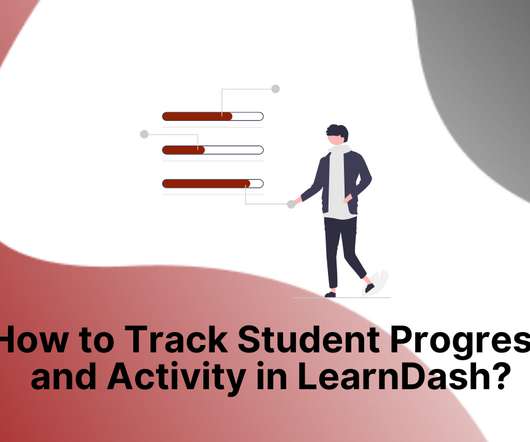

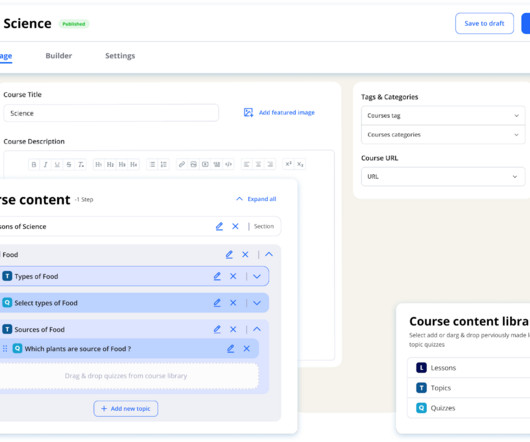














Let's personalize your content