Adobe Captivate 2019 Released – Bagged with All New Features
Swift eLearning Services
AUGUST 24, 2018
A booming sought software Adobe Captivate makes a hard impression with its astonishing features in its new release, Adobe Captivate 2019. The most buzzing feature in eLearning industry which is Virtual Reality is now available in this tool and makes your project stand apart.











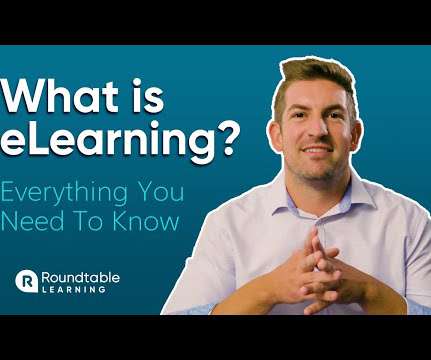

































Let's personalize your content