Software Simulation Tools: Explore What's Trending Right Now
CommLab India
OCTOBER 18, 2023
As organizations navigate the complexities of a digital era, one essential component of their training arsenal has emerged as a game-changer: software simulations. This blog will help you explore the top software simulation tools that are reshaping corporate training.





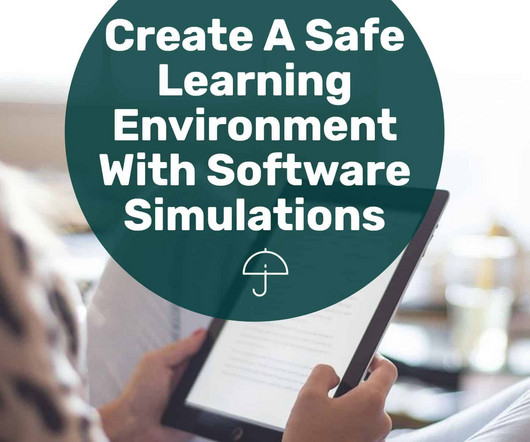


























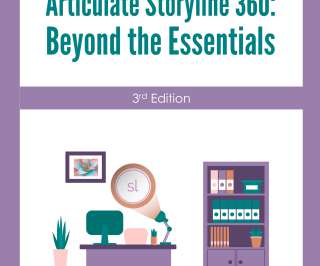












Let's personalize your content