What is an LMS authoring tool?
Paradiso Solutions
JANUARY 25, 2021
Some eLearning authoring tools allow you to create software simulations to teach your employees how to use certain software they need for their daily use. When creating a basic course with this authorization tool, it is best to ensure that LMS supports the SCORM and AICC standard content for e-learning as a minimum.








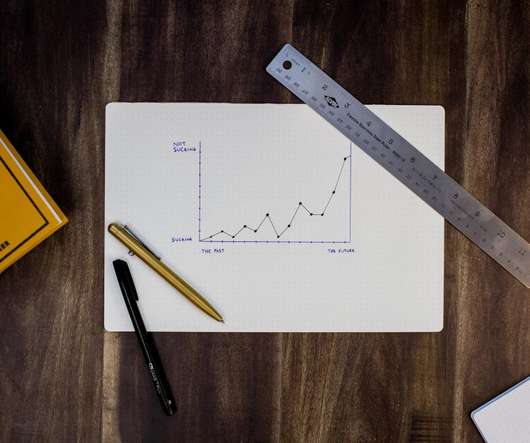





















Let's personalize your content