How To Create Cost-Effective eLearning Courses
Brilliant Teams
JUNE 22, 2023
However, they can also significantly increase the file size of your course. This helps reduce the course size without compromising the learning experience. Affordability Cost-effective eLearning courses offer a budget-friendly alternative to traditional training methods.





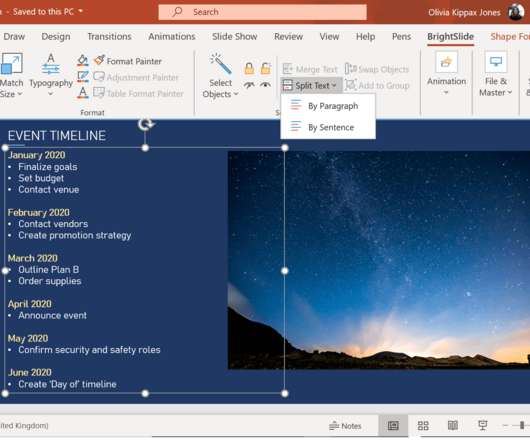










Let's personalize your content