Creating Richer eLearning Experiences through Video-Based Learning
Kitaboo
SEPTEMBER 20, 2023
Decide whether you want to do it in-house or outsource it. Keep updating your videos to keep them relevant. Experiment with different video formats (animated videos, talking heads, slide-based videos, etc.) These are certain highlights: 39% of the students watched all the videos in the course 64.5%


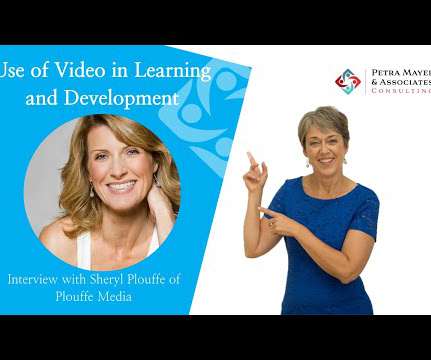



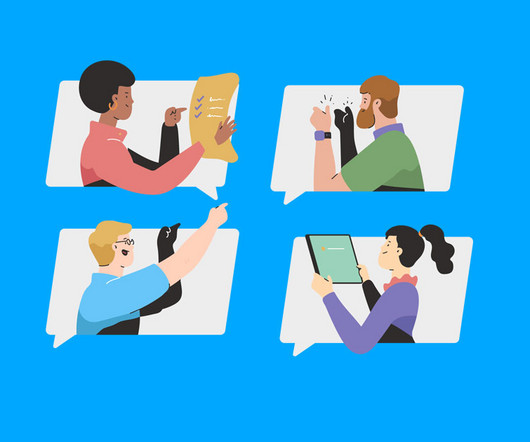










Let's personalize your content