3 ways to migrate face-to-face training online
BrightCarbon
JUNE 29, 2022
Cons: Activities that are often a core part of instructor-led training (such as discussions, group activities or practising a practical skill) are less or not accessible to learners in the video format. Read more about why interactions are important in eLearning. dodgy PowerPoint slides!). Who could that be? Design consistency.

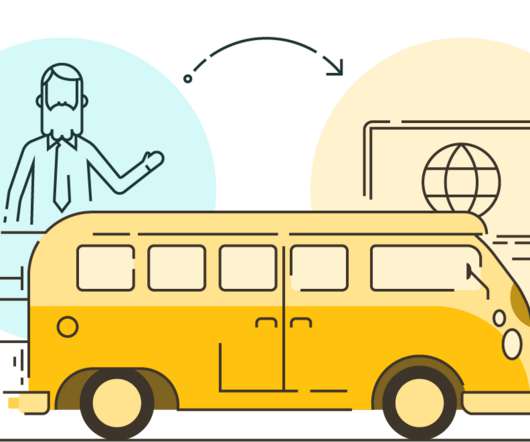















Let's personalize your content