Create the best eLearning experience using Paradiso Free LMS
Paradiso
SEPTEMBER 13, 2018
Social Learning. Discussion forums: Your students or employees will be motivated to keep researching and sharing the content and information through the forums with the appropriate moderator. Calendar: Schedule all the activities and make them visible to all your students. Gamification. Multi-Tenant. Blended Learning.





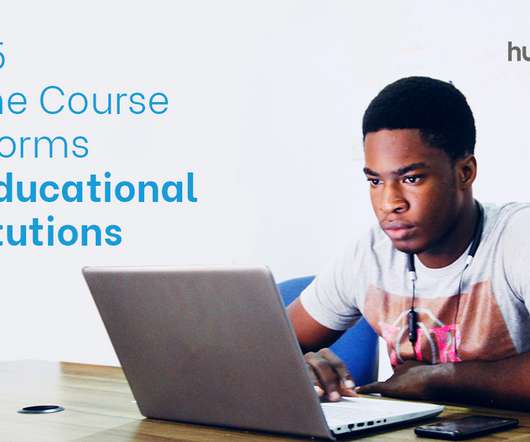












Let's personalize your content