Customer Training – Best Practices
eLearning 24-7
MAY 31, 2018
If your company, business, association and firm are one of the hundreds of thousands places out there that provide customer training, this post is for you. Not only that, but it will resolve and solve for that matter a lot of challenges, issues and even worries on the part of each and every one of them – i.e. your customer base.





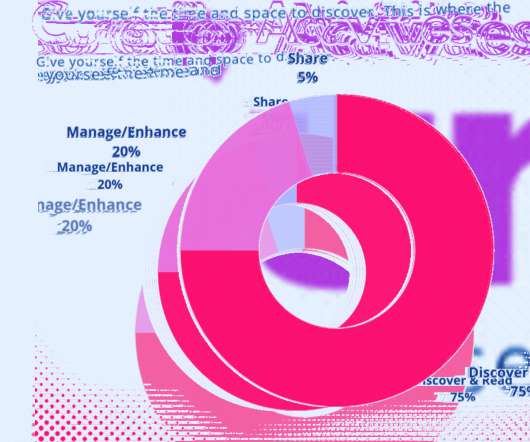











Let's personalize your content