Free learning & development webinars for August 2022
Limestone Learning
JULY 28, 2022
PT: Take Your First Steps with TechSmith Snagit, Part 2 In this webinar, Damien Bruyndonckx, Elearning Expert, Founder and CEO of One2Learn, will highlight ten helpful tools in the Snagit Editor that will improve your screenshots. Friday, August 19, 2022, 8 a.m.–9 Tuesday, August 23, 2022, 10 a.m.–11 Tuesday, August 30, 2022, 10 a.m.–11


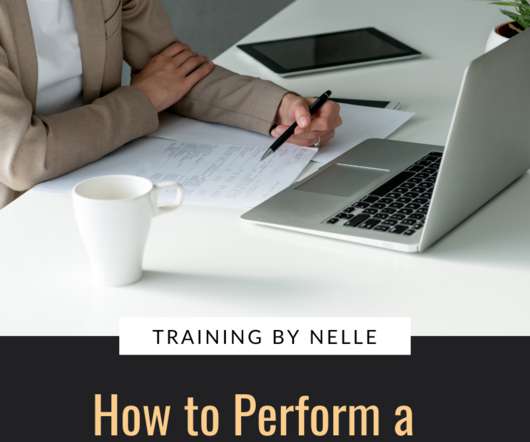













Let's personalize your content