7 Pro Strategies for Mastering Timing and Pacing in 2D Animation
fewStones
DECEMBER 1, 2023
For example, a diagonal arrow upward suggests rapid action, while a gentle curve hints at gradual movement. By synchronizing audio elements with visual cues, you can create a more immersive and emotionally resonant viewing experience. Use Music Wisely Background music can influence the pacing and mood of your animation.








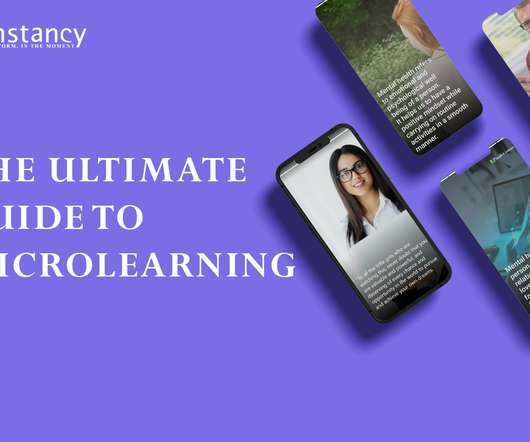
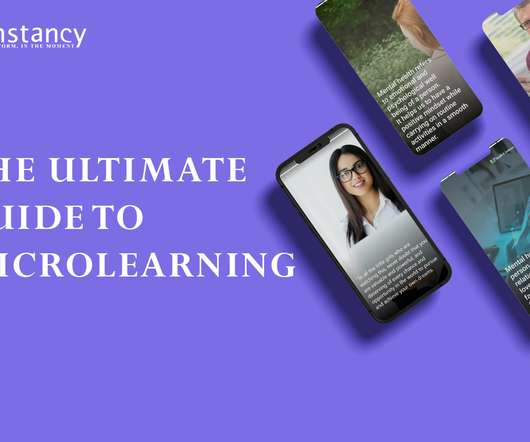










Let's personalize your content