Introducing K.AI: AI-powered Learning Assistant, New Logo, and KITABOO 6.0 Player
Kitaboo
APRIL 28, 2023
With this integration, teachers and students can now create MCQs, flashcards, learning objectives, and chapter summaries instantly. Create MCQs to test yourself instantly Students can access chapter summaries in audio as well as video format, making it easier to grasp key concepts and retain information.

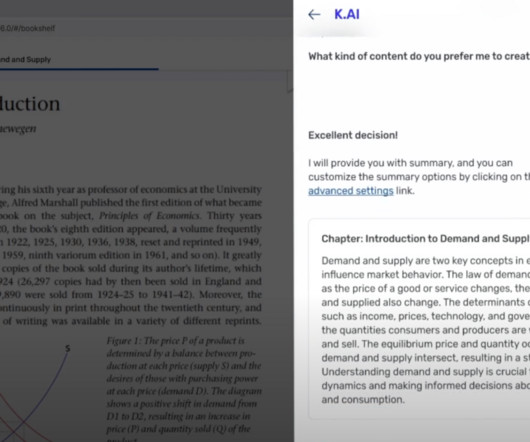















Let's personalize your content