Accessibility Matters: The Fundamentals of Achieving Accessible Content
CourseArc
MARCH 27, 2023
Commonly used word processing applications, like Microsoft Word and Google Docs, have features to support a user in setting up the document’s structure when you use their built-in tools. These programs add in the background code automatically when you use their built-in tools. 1 for normal text and 3:1 for large text.

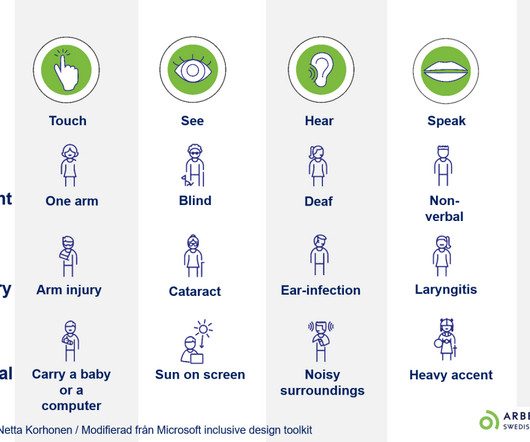















Let's personalize your content