Creating Richer eLearning Experiences through Video-Based Learning
Kitaboo
SEPTEMBER 20, 2023
Examples of using videos for learning include animated explainers, tutorials, expert-led concept explainers, interactive videos, etc. If you want to upgrade your education courses with video, you can look at some of these suggestions: Choose which subjects could benefit through video. Let’s take a look at some of the benefits.


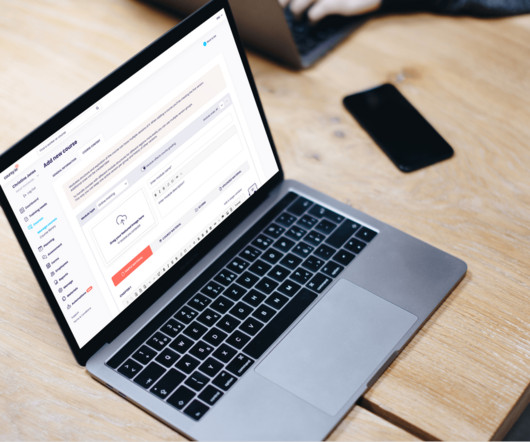















Let's personalize your content