Joomla 4.x Important Security Update Released
BrainCert
MARCH 7, 2024
Joomla recently released a critical security update for its 4. x series, aimed at addressing specific vulnerabilities and ensuring the integrity of Joomla-based websites. Installing this update is highly recommended to ensure the safety and integrity of your website. Exploring the Enhancements of Joomla 4.x

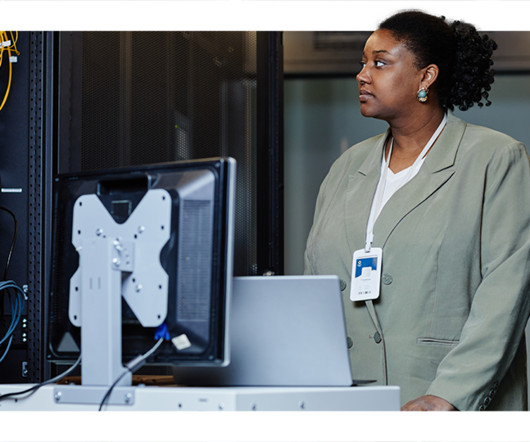
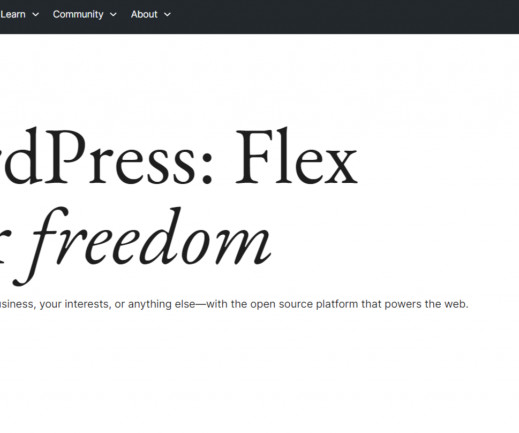


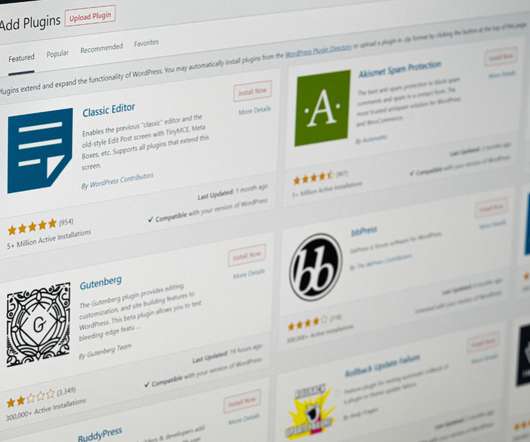
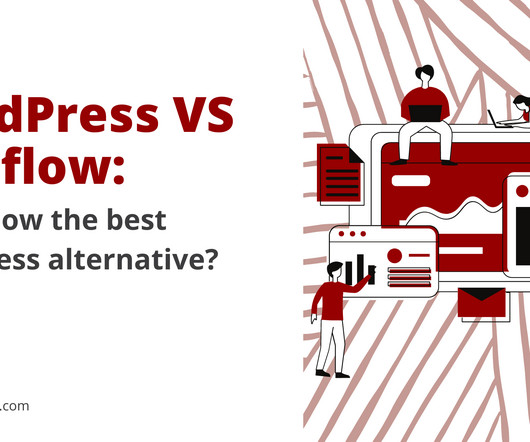















Let's personalize your content