Introducing Tech Tuesday toolbox
Mike Taylor
SEPTEMBER 8, 2020
Hihaho — Tool for making your YouTube, Vimeo and other videos interactive. Toasty.ai — Toasty is a video meeting platform that focuses on driving online collaborations in meetings and workshops. The easiest way to edit your video Type Studio is a text-based video editor. No installation required! Type Studio ?




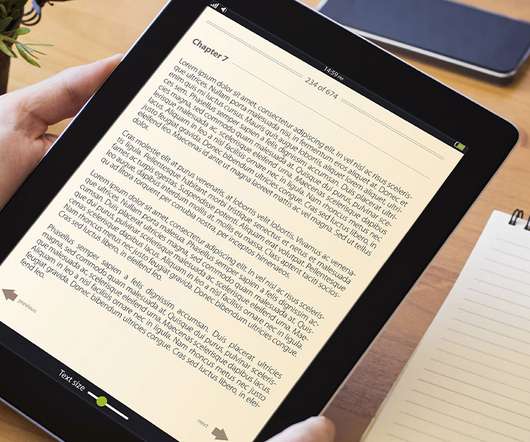















Let's personalize your content