Best eBook Apps for Education: Enhanced Reading Modes & Formats
Kitaboo
MAY 6, 2024
Read-Out Aloud or Text-to-Speech Mode: One of the most powerful aspects, text-to-speech lends inclusivity and accessibility to digital content. It converts on-page text to audio with a realistic-sounding voice, thus enabling visually impaired students to interact with your content.

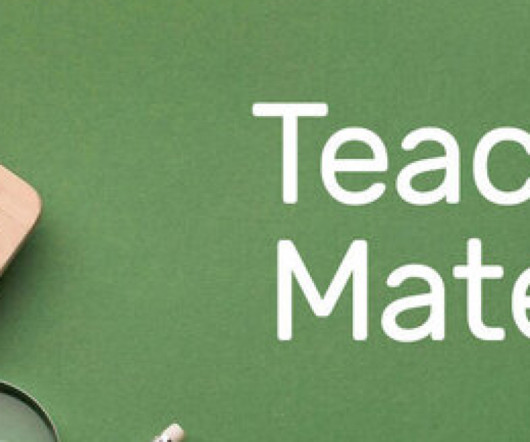



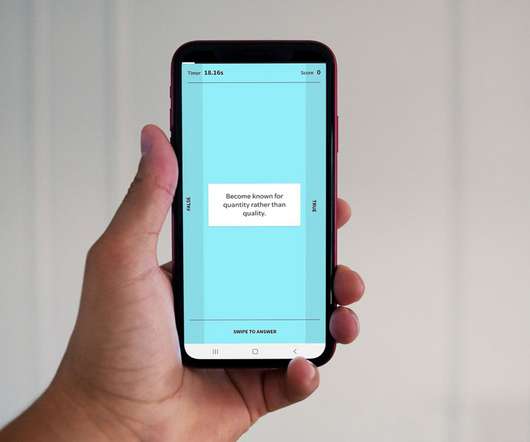













Let's personalize your content