PPT courses to the iPAD - Which way to go?
Take an e-Learning Break
APRIL 12, 2011
I recently experimented with various methods of getting aPPT course developed with Articulate Presenter to the iPAD. link] PPT2Video from Wondershare – strip out all the Articulate elements and insert audio on the page. HTML Articulate player from eLearning Enhanced: Works great. Just wish they had a quiz component (it's in the works).




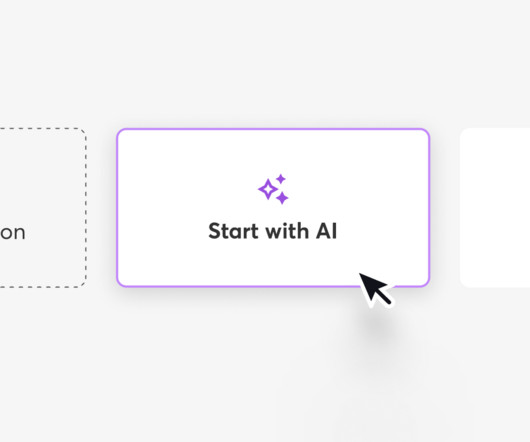
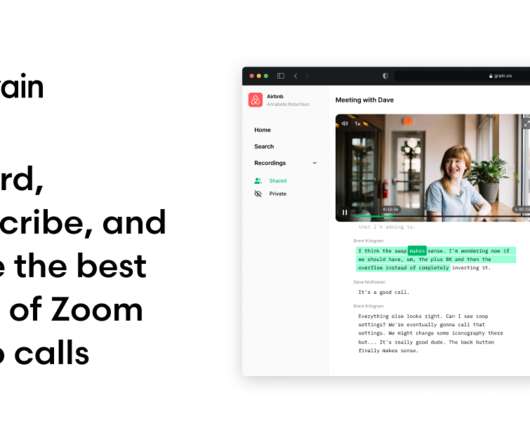










Let's personalize your content