What is Your Favorite Storyline 360 Feature?
Yukon Learning
FEBRUARY 4, 2021
I love Lightboxes, Sliders, Review 360, Text-to-Speech, Team Slides, and all of it, but since you asked me for only one…I’d have to say that screen recording has to be one of my favorites. Text-to-Speech narration. Storyline 360 collaboration with Team Slides. What’s not to like?




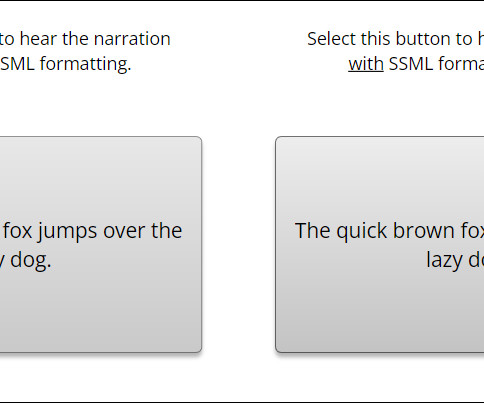


















Let's personalize your content