Elevating Training Content with Video: A How-To Guide
Kitaboo
MARCH 28, 2024
By creating training video content for your employees, you can enhance the repetition of key concepts, helping your team retain knowledge, develop new skills, and perform their duties more effectively. Also Read: Video Content Mastery for Training Programs Screencasts and Screen Recordings These are useful for explaining computer-based tasks.





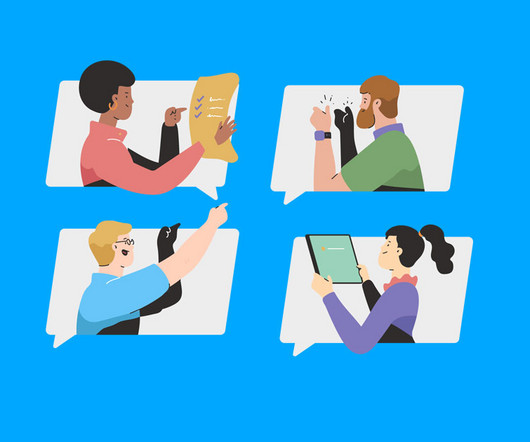











Let's personalize your content