Camtasia Captures Voice for the Voiceless
TechSmith Camtasia
JANUARY 4, 2013
With many years of experiences to share, Dan is using technology to find the voice he once had. Dan permanently lost his voice due to medical complications. But with the help of text-to-speech programs, design software and Camtasia , Dan is able to share his creative skills with the world. Who is Dan Keith? Click here.



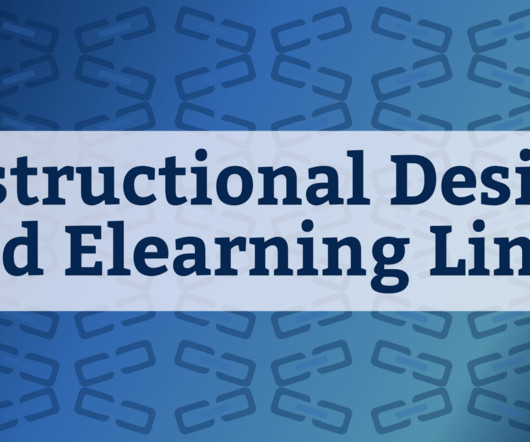












Let's personalize your content