ARTICULATE STORYLINE 360: Text-to-Speech to Final Voiceover
The Logical Blog by IconLogic
APRIL 3, 2020
The dealy was particularly problematic because several slides had image builds that had to be synchronized with the voiceover audio. To keep the project moving forward, I copied the voiceover script into the Notes window on each Storyline slide. Inserted slide audio appears as an audio icon at the left of the slide.).

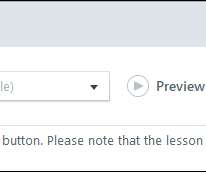



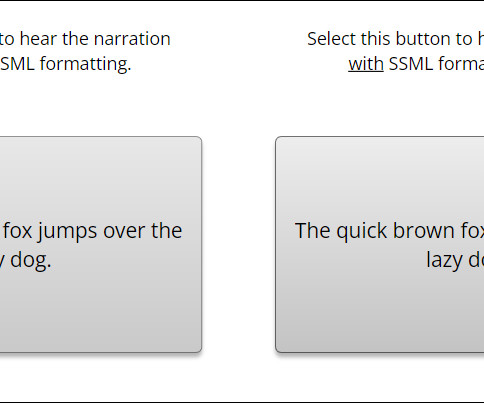



















Let's personalize your content