Rapid eLearning Development: 7 Tried & Tested Tips
eLearningMind
MARCH 1, 2022
Rapid learning experience designers (LXDs) use templates to create eLearning storyboards quickly. They can plan the project, create a storyboard, and implement the solution with a rapid authoring tool in no time! It reuses images, audio clips, videos, interviews, quizzes, and many more content pieces!


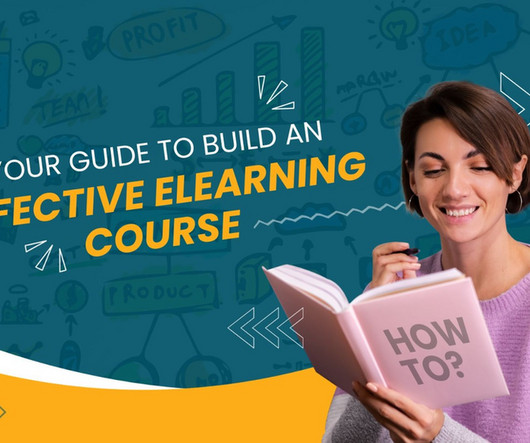

















Let's personalize your content