Exploring SCORM, CMI5, AICC, and Tin Can (xAPI)
BrainCert
JUNE 1, 2023
In this blog, we will delve into four widely recognized eLearning standards: SCORM, CMI5, AICC, and Tin Can (xAPI). CMI5 is the latest version of the SCORM standard that supports a wide variety of eLearning experiences from standalone applications to distributed learning networks. Whatever you choose, we wish you all the best!














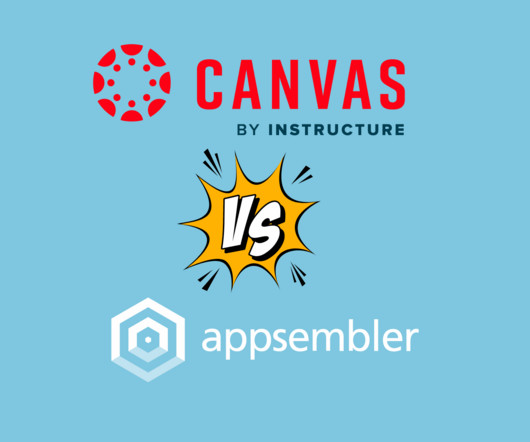














Let's personalize your content