How to Create an Employee Training Video
fewStones
MAY 7, 2023
This article will cover all of the steps you need to take to create an employee training video. These are some potential employee training video types that you can use: presenter videos, screencast videos, animated videos, demo videos, tutorial videos etc. How to Create an Employee Training Video 1.













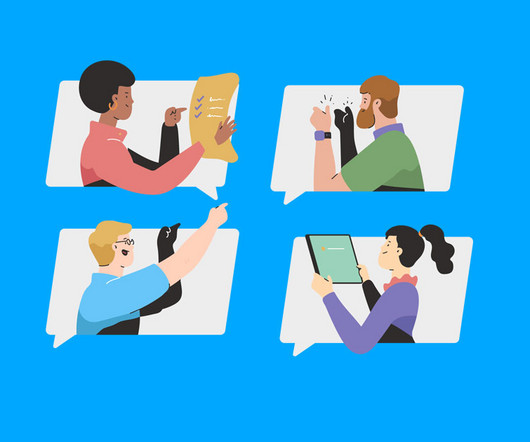













Let's personalize your content