Fresh Finds
Mike Taylor
JUNE 26, 2018
In Episode 2 of Fresh Finds, Karl has 3 quick recipes for blending Google Forms into an online course and I shared some cool stuff I picked up at the Click! You know it has to be good because we have a theme song complete with video! Hope to see you there sometime! Episode #2 Show Notes. Presentation design conference. Slide Model.


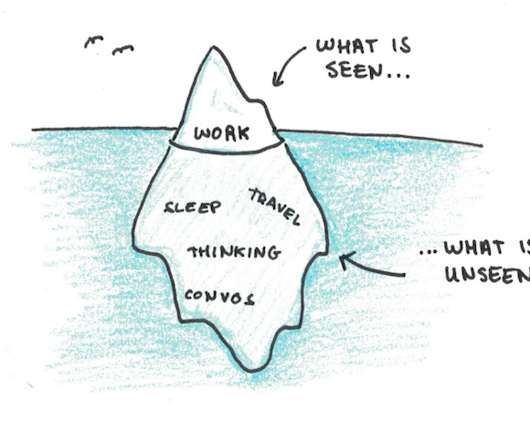



















Let's personalize your content