Convert PPT to SCORM: Top Tools to Convert PowerPoint Into SCORM Packages
Hurix Digital
SEPTEMBER 22, 2020
But when it comes to an organization’s eLearning needs, just the presentations (PPTs) may not be enough. It needs to be converted to a more suitable format such as SCORM using a PPT to SCORM converter. Why Do You Need to Convert PPTs to SCORM? PPT files have very limited LMS support. Adobe Captivate.



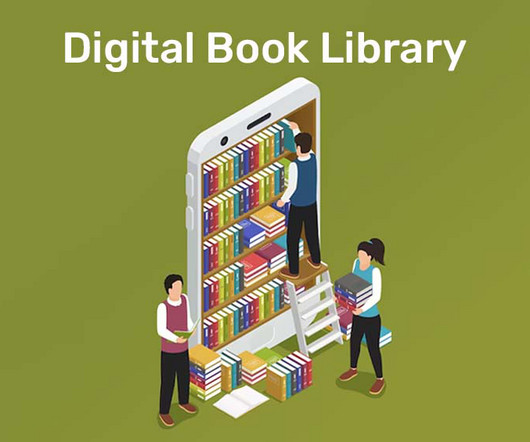

















Let's personalize your content