Repurpose Your Content: Make a Blog Video!
TechSmith Camtasia
AUGUST 15, 2017
For our purposes, when we say blog video , we’re talking about a video summary of a blog post. Step 4: Select your audio. For audio, you can use music, voice narration, or a combination of the two. If you are using voice narration for your video, be sure to use a decent microphone to capture your audio.




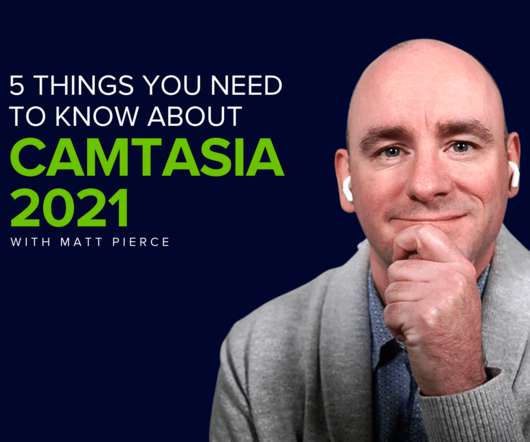












Let's personalize your content