Hell in a Cell Between Articulate Storyline 2, Adobe Captivate 9, and LectoraInspire 16
CommLab India
SEPTEMBER 14, 2016
Articulate Storyline and Adobe Captivate support Mac and Windows Operating systems where as Lectora supports Microsoft Windows XP, Vista, 7, 8,and 10. In browsers with versions such as IE 8, 9 10, 11, it is better to go with the latest versions. We can insert audios in Articulate Storyline and Lectora. External Resources.


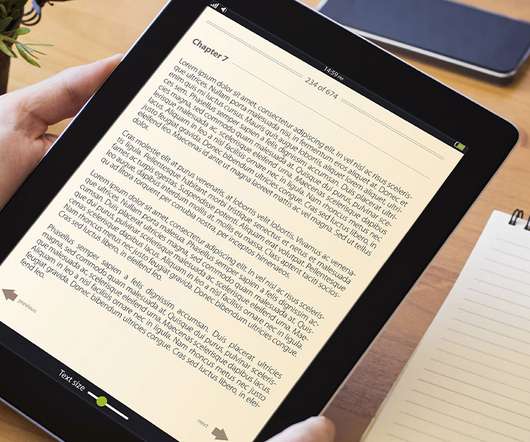













Let's personalize your content