eLearning Development: What’s new in Flash CS4?
Upside Learning
APRIL 7, 2009
If you have been bugged by previous Flash versions not allowing you to publish for latest Flash Player there is some relief here. Flash CS4 allows us to finally publish SWF files for Flash Player 10 - the latest version of Flash Player. The tool can also be used to distort a shape instantly.



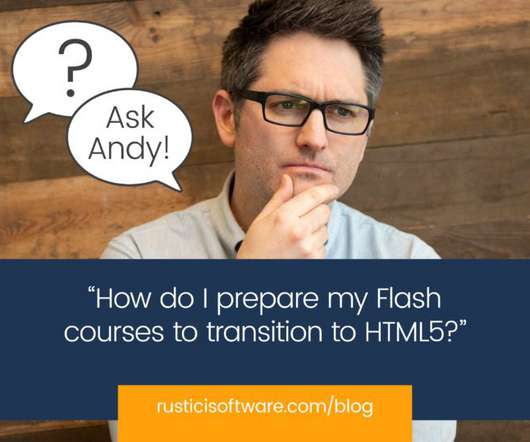
























Let's personalize your content