How to Record Google Hangout Video Calls
TechSmith Camtasia
APRIL 30, 2019
Download a free trial of Snagit to quickly and easily record your Google Hangout. Snagit makes it easy to quickly record your screen. Even if you don’t have a copy of Snagit, you can download Snagit free for 15 days.). Snagit makes it easy to record audio and video. Mac: Record your Screen with Snagit.


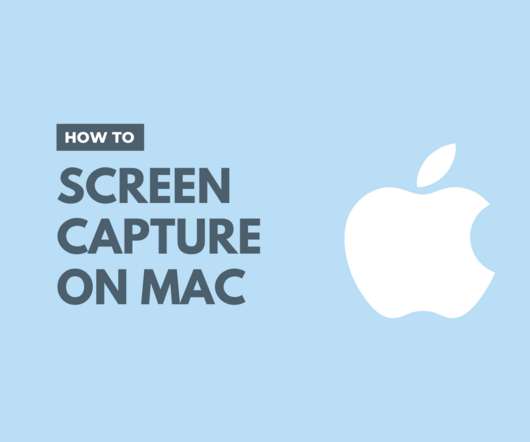



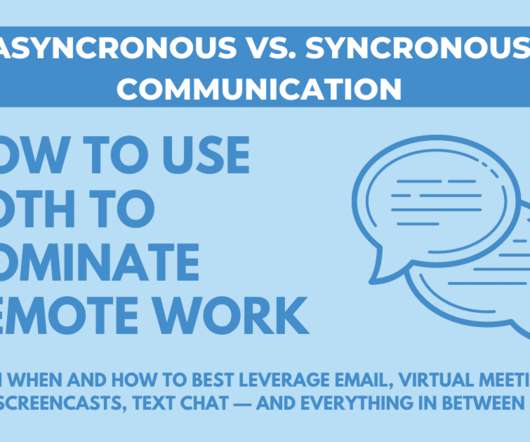













Let's personalize your content