Save Time Using Text to Speech in Captivate 9
eLearning Brothers
SEPTEMBER 14, 2016
Captivate has a feature, though, that makes adding the spoken word much easier: Text-to-Speech. Let’s look at how to utilize Text-to-Speech in Captivate. Before configuring the button though, you need to create your text-to-speech object. That’s really about it.









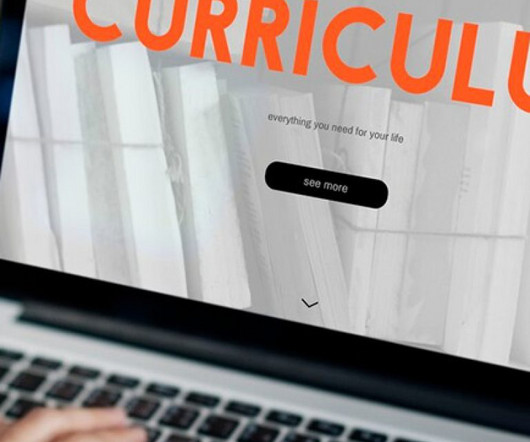
















Let's personalize your content