How To Use Proven Virtual Learning Activities To Boost Your Training
Spark Your Interest
MARCH 26, 2021
And it is easy to set-up a virtual classroom to start your online training. Learn how you can make your online classroom ratings soar. It can be self-paced (asynchronous) or as live online teaching (synchronous). Below we are going to concentrate on synchronous virtual learning. We’ve all been there. Elearning courses.






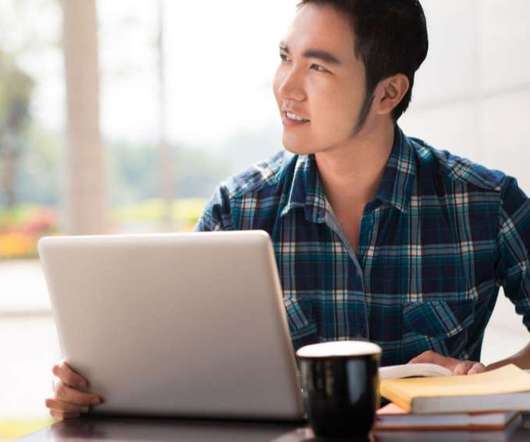














Let's personalize your content