5 Tips for Better Screen Captures
TechSmith Camtasia
MAY 10, 2017
By using a tool like Snagit , it’s easy to add text and arrows to point out important parts of your screen capture. Try resizing your picture or screenshot in an image editing program instead. Instead of writing a lengthy email outlining a process with only text, use screenshots to demonstrate. So, let’s dive in. Don’t worry.



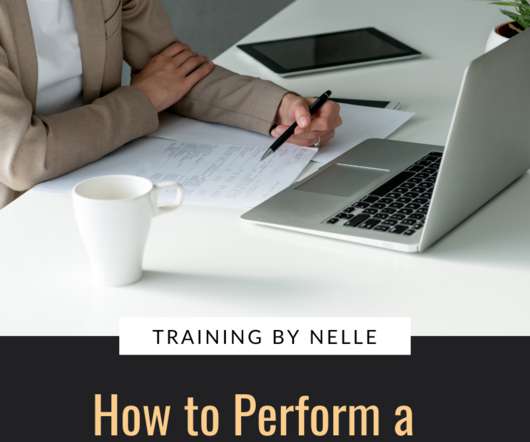












Let's personalize your content