Top 10 Integrations for your Training Organization
Arlo Training & Events Software
NOVEMBER 5, 2020
Planning courses, finding available presenters, booking venues, emailing registrants, invoicing attendees, sending reminders and follow-up comms, responding to customer queries and creating marketing campaigns to grow your business. Once it’s set-up, just create the webinar in Arlo, including the date and time.




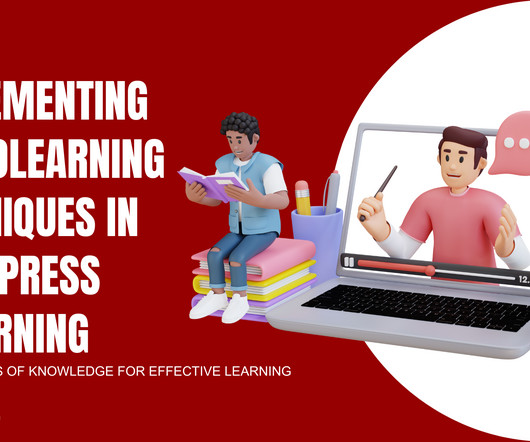


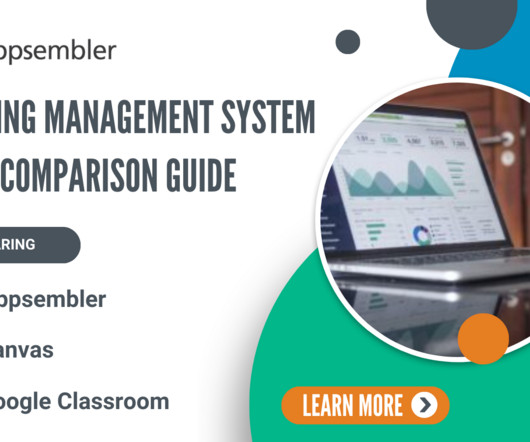
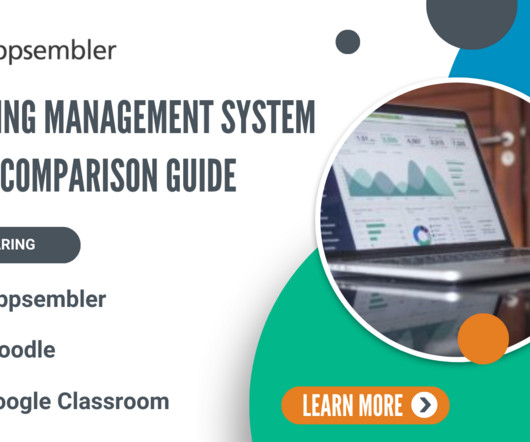













Let's personalize your content